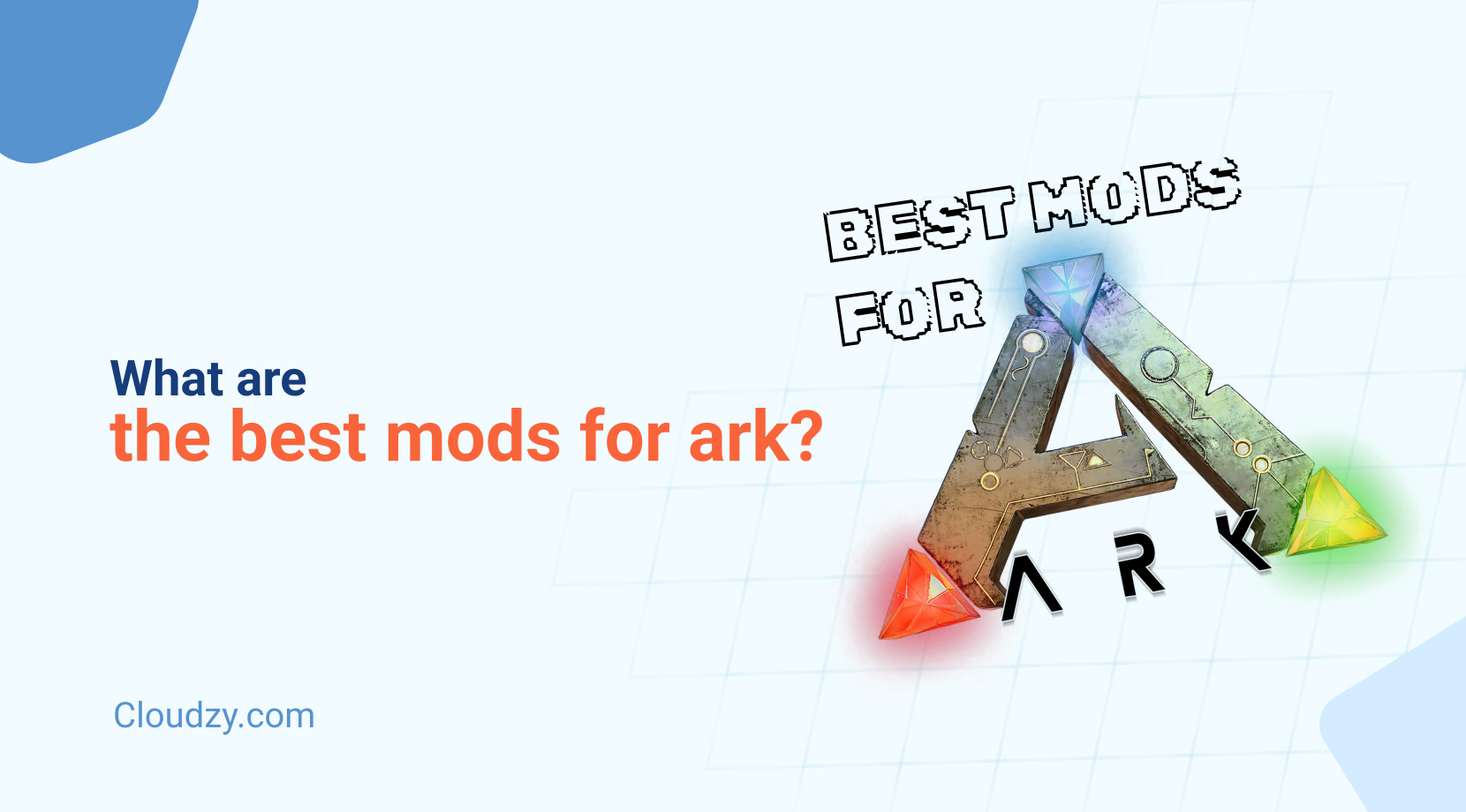The shift to cloud computing rewired how we build, run, and scale software — and underscored the importance of cloud security as attackers hunt for gaps. Shared servers, elastic resources, and remote administration create fresh exposure points that demand new defenses. This guide unpacks Cloud Security from the ground up, showing you where the threats lurk, what controls actually work, and how to build a security posture that keeps pace with fast‑changing infrastructure.
What is Cloud Security?
Cloud Security is the strategic mix of technologies, policies, and operational practices that protect data, applications, and cloud assets across public, private, and hybrid clouds. Unlike perimeter‑centric approaches, it treats the internet itself as hostile, applying identity, encryption, segmentation, and continuous security posture management (CSPM) to every layer—compute, storage, network, and workload.
Key cloud security measures
- Shared responsibility model – provider secures the physical and virtual‑machine layer; customers secure data, identities, and configurations.
- Infrastructure as a Service hardening – lock down virtual machines, storage buckets, and VPCs.
- Multi‑factor authentication (MFA) and least‑privilege IAM.
- Cloud Security Solutions such as CASB, CWPP, and SSPM for real‑time insight.
Many newcomers picture the cloud as a single enigmatic server farm, yet it is really a mosaic of micro‑services: object stores, managed databases, serverless functions, edge caches, and workflow engines. Each service exposes its own API surface and default settings, so cloud security measures must inspect not just ports and protocols but also metadata flags such as “public‑read” or “allow‑cross‑account.” Security, therefore, shifts left into the developer experience: templates, Terraform modules, and policy‑as‑code pipelines that bake defense into every commit. By weaving these controls into each product backlog, teams stay secure in the cloud without freezing innovation. (300 words)
Cloud Security vs Traditional Security
Traditional security assumes a fixed castle: data centers behind firewalls, managed by a small operations team. Cloud Security, by contrast, assumes fluid workloads that travel between regions and accounts, sometimes spinning up and down in minutes.
| Dimension | Traditional | Cloud‑First |
| Trust boundary | Physical perimeter | Identity & encryption |
| Tooling | IDS/IPS, hardware firewall | SSPM, CSPM, zero‑trust access |
| Change velocity | Quarterly releases | Continuous deployment |
| Failure cost | Localized outage | Global data leak |
Another angle is the cost of failure. In a private data center, an attacker usually needs physical access or social engineering to reach core switches. In the cloud, a leaked API key can be copied worldwide within seconds, enabling mass data exfiltration before incident responders even finish coffee. The window for detection and containment shrinks dramatically, so traditional manual ticketing gives way to event‑driven Lambdas that revoke keys or quarantine instances autonomously. Automation is no longer optional; it is table stakes for survival.
How does Cloud Security Differ from Cybersecurity?
Cybersecurity is the umbrella term for defending any digital system—on‑prem servers, IoT devices, laptops—from potential threats. Cloud Security zooms in on the unique attack paths that arise when workloads live in multi‑tenant platforms such as AWS, Azure, or Google Cloud.
Key differences
- Control surface: Cloud APIs add new levers (serverless, storage policies) that attackers can exploit.
- Visibility: Traditional endpoint agents miss misconfigured buckets; cloud security systems rely on telemetry from provider logs.
- Response speed: Cloud incidents often require role revocation or policy edits rather than hardware swaps.
Cybersecurity textbooks still teach OSI layers, but cloud services blur those layers. A managed database includes storage, compute, and network under one console option. That convergence means a single mis‑click could alter encryption, backup retention, and network exposure simultaneously. Effective Cloud Security pros cultivate deep familiarity with provider consoles and IaC syntaxes, plus the audit trails each change leaves behind, whereas general cybersecurity training seldom drills to that granular level.
What Makes Cloud Security so Important?
Cloud adoption isn’t just a technical upgrade; it’s a wholesale shift in risk distribution that highlights the importance of cloud security. Every microservice spun up on demand becomes part of a sprawling, shared‑responsibility mosaic that attackers continuously probe and regulators increasingly audit. In other words, the cloud magnifies both opportunity and liability—making robust security non‑negotiable.
- Exploding attack surface – One mis‑typed ACL can leak terabytes of sensitive data in minutes.
- Compliance requirements – GDPR, HIPAA, and PCI‑DSS measure risk management in the cloud as strictly as on‑prem.
- Business continuity – SaaS outages ripple across supply chains; protecting uptime protects revenue.
- Remote and hybrid work models – Identity‑centric controls travel with users.
There is also a talent dimension. Cloud platforms lower the barrier to launch new ventures, but they also level the playing field for adversaries. Script kiddies who once required botnets now rent GPUs on stolen credit cards, mine cryptocurrency, and pivot inside the same elastic infrastructure your business uses. Guarding your workloads is, therefore, part of guarding the global commons: each misconfigured instance becomes someone else’s attack trampoline. Investing in Cloud Security protects not only your brand but the wider ecosystem.
Common Cloud Security Challenges
The modern attack surface is littered with subtle misconfigurations, risky defaults, and identity loopholes that balloon as cloud environments scale. Below are twelve common cloud security challenges you’re likely to encounter—and why each demands rapid, proactive mitigation.
- Identity Sprawl: When new projects casually create extra IAM roles, permissions multiply until nobody has a clear view of access paths. This ballooning credential set offers attackers wild‑card keys that slip past least‑privilege goals.
- Shadow IT: Engineers sometimes spin up cloud resources on personal or rogue accounts to meet tight deadlines. Unreviewed services inherit default settings and sit outside monitoring, becoming invisible weak spots.
- Misconfigured Storage: Public‑read S3 buckets or open Azure Blob containers expose sensitive files to the entire internet. A single sloppy ACL can trigger instant compliance fines and long‑term reputational harm.
- Insider Threats: Employees or contractors with legitimate credentials can exfiltrate data or sabotage systems if disgruntled or bribed. Stolen API keys traded online give external actors the same inside power at machine speed.
- Inefficient Logging: Partial CloudTrail or Audit Log coverage leaves blind spots where adversaries can operate undetected. Even when logs exist, noisy default settings bury critical events under mountains of trivia.
- Complex Compliance Mapping: GDPR, HIPAA, and PCI each demand different encryption, retention, and residency controls. Aligning evidence across overlapping frameworks keeps security and legal teams in a perpetual chase.
- Tool Fatigue: Each new platform promises insight but adds yet another dashboard and alert stream. Analysts spend more time context‑switching between consoles than remediating real threats.
- Over‑Privileged Service Accounts: Machine users often receive broad permissions “just in case” and are never reviewed. Attackers love these keys because they bypass MFA and rarely rotate.
- Noisy Alert Channels: When every scanner flags hundreds of “critical” findings, teams start tuning out notifications. Genuine anomalies then drown in the background hum of false positives.
- Vendor Complexity: Multicloud strategies multiply consoles, SDKs, and identity stores, widening the attack surface. Achieving consistent baseline policies across divergent provider features is notoriously tricky.
- Legacy Lift‑and‑Shift VMs: Moving on‑prem servers to the cloud without redesign drags along unpatched kernels and hard‑coded secrets. Elastic scale means any old vulnerability now propagates faster.
- Opaque Supply Chains: Modern builds pull thousands of open‑source packages with unknown provenance. A single poisoned dependency can stealthily infect every downstream environment.
Tackling these problems starts with inventory: you cannot defend what you cannot see. That is why asset discovery should be the first control enabled after account creation. Continuous monitoring—as covered in our upcoming guide on Cloud Security Monitoring—matters more than quarterly audits.
What are the Benefits of Cloud Security Systems?
Well‑implemented cloud security systems deliver:
- Unified visibility across accounts, regions, and containers.
- Adaptive controls that scale automatically with new virtual machines and serverless functions.
- Lower CapEx because there are no hardware boxes.
- Faster incident response via automated runbooks and Cloud Security Tools that quarantine workloads in seconds.
- Proven compliance evidence through immutable, timestamped logs.
- Higher developer velocity because guardrails remove the need for manual security reviews on every merge request.
- Security as a differentiator – clear controls can shorten B2B sales cycles.
These gains illustrate how the benefits of cloud security ripple far beyond the IT department into revenue and brand equity. For deeper coverage, explore our primer on security posture management and our breakdown of hardware vs. software firewalls.
What are the Types of Cloud Security Solutions
No single product secures a cloud on its own; real protection comes from combining complementary controls that line up with your architecture, compliance burden, and business model—as the following cloud security examples illustrate. Below is an at‑a‑glance table of the major categories, followed by practical guidance on where each solution delivers the most value.
| Solution Type | Primary Goal | Cloud Security Examples |
| CSPM | Detect misconfigurations at scale | Wiz, Prisma Cloud, SSPM |
| CWPP | Protect workloads (VMs, containers) | Aqua, Lacework |
| CASB | Enforce policies on SaaS usage | Netskope, Microsoft Defender |
| CNAPP | Combine CSPM + CWPP | Orca Security |
| IAM & PAM | Control access | AWS IAM, Azure AD |
| Network Security | Segment traffic & manage firewalls | see firewall guide |
| Data Protection | Encrypt, classify, monitor data | KMS, DLP APIs |
| Security Monitoring & SIEM | Correlate events, trigger alerts | upcoming monitoring guide |
Which solution fits which business?
- Cloud Security Posture Management (CSPM): Ideal for highly regulated enterprises or multicloud adopters that juggle hundreds of accounts. CSPM platforms surface policy drift, highlight risky defaults, and help compliance teams prove continuous control without manual audits.
- Cloud Workload Protection Platform (CWPP): A must for DevOps‑centric shops running Kubernetes, containers, or ephemeral VMs. If your revenue hinges on micro‑service uptime, CWPP gives runtime shielding, memory introspection, and container image scanning.
- Cloud Access Security Broker (CASB): Perfect for remote‑first companies that live in SaaS apps such as Google Workspace or Salesforce. CASB sits between users and cloud apps to enforce DLP, malware detection, and conditional access policies that SaaS vendors rarely provide natively.
- Cloud‑Native Application Protection Platform (CNAPP): Suits cloud‑native startups and scale‑ups that want “one pane of glass” rather than ten point products. CNAPP blends posture, workload, and CI/CD pipeline scanning—great when you have lean security headcount and need broad coverage fast.
- Identity & Privileged Access Management (IAM / PAM): Foundational for every organization but mission‑critical for zero‑trust or BYOD models where identity is the perimeter. Robust IAM stabilizes least‑privilege while PAM limits blast radius for sensitive admin tasks.
- Network Security & Firewalls: Best for hybrid enterprises migrating in stages; virtual firewalls, micro‑segmentation, and secure SD‑WAN replicate familiar on‑prem controls while legacy apps transition to cloud‑native patterns.
- Data Protection & KMS/DLP: Non‑negotiable for healthcare, fintech, and any firm processing regulated PII. Encryption, tokenization, and format‑preserving masking limit breach impact even if attackers reach storage layers.
- Security Monitoring & SIEM: Suited to mature organizations running a 24×7 SOC. Centralized log pipelines enable threat‑hunting, regulatory reporting, and automated playbooks that cut response time from hours to seconds.
Below is a matrix mapping solution types to the classic types of cloud security pillars:
- Infrastructure Security → IAM, CWPP, network segmentation
- Platform Security → CSPM, CNAPP, CASB
- Application Security → code scanning, runtime protection
- Data Security → encryption, tokenization, activity monitoring
Solution categories inevitably overlap; a CNAPP may bundle CWPP features, and a modern SIEM might include basic CSPM. Anchor purchasing decisions to your top threat scenarios—serverless injection, credential theft, workload drift—rather than vendor hype. Tight integration beats a shelf‑ware dozen every time.
Final Thoughts
Cloud computing will not slow down; neither will adversaries. That reality underscores the importance of cloud security and the need for adaptive cloud security solutions that keep pace with every feature push. By mastering identity, automating compliance, and embracing policy‑as‑code, you weave a defensive fabric that stretches with each new release—grounded in practical cloud security examples explored throughout this guide. Keep learning, keep testing, and remember that robust defense is a journey. The guides linked above, especially our look at cybersecurity software, offer the next steps.
(FAQs)
What Should I Learn for Cloud Security?
Start with provider IAM, virtual networking, and logging basics. Add hands‑on labs that walk through incident response, Terraform guardrails, and workload hardening. Pair provider training with threat‑hunt exercises; you will cement skills faster than passive reading.
What are the 4 Areas of Cloud Security?
Most frameworks split responsibilities into Infrastructure Security, Identity & Access Management, Data Protection, and Security Monitoring. Covering every pillar reinforces the lattice; dropping any one weakens the whole.
What are the 6 Stages of the Cloud Secure Data Lifecycle?
- Creation – data enters the system, tagged and classified.
- Storage – encrypted at rest in managed services.
- Use – decrypted in memory, governed by cloud security measures.
- Share – transmitted via TLS, inspected by CASB.
- Archive – retained securely for compliance.
- Destruction – cryptographic erasure or secure wipe when no longer needed.