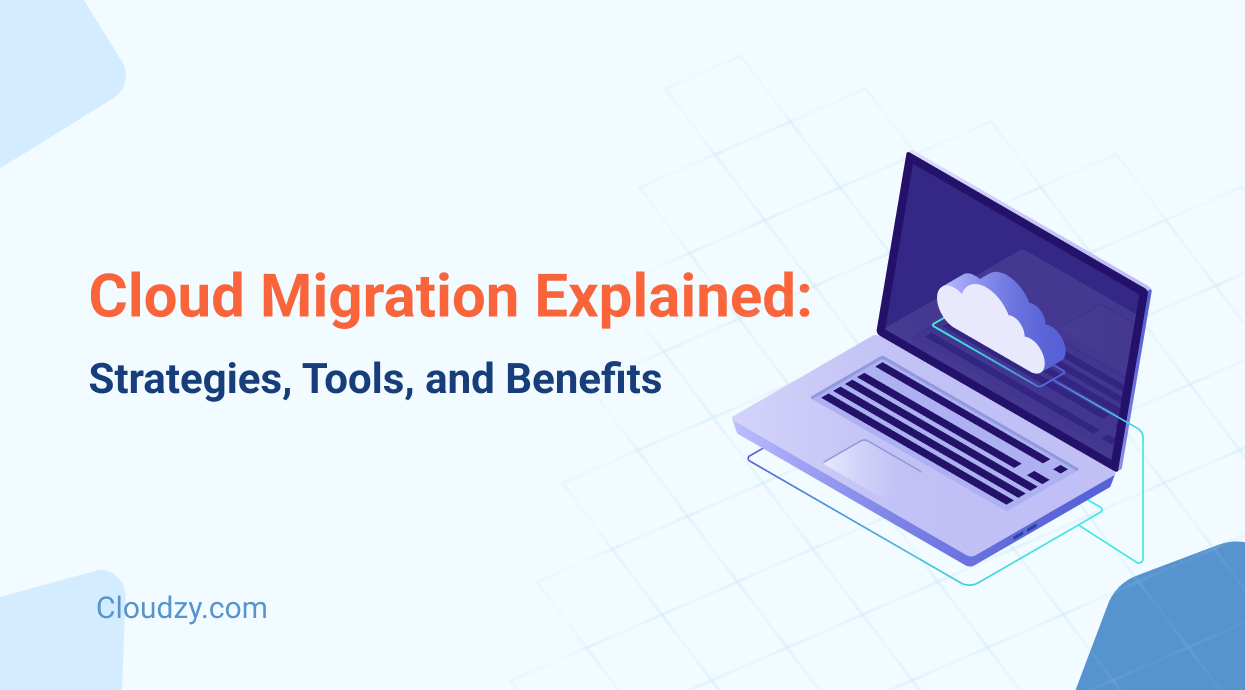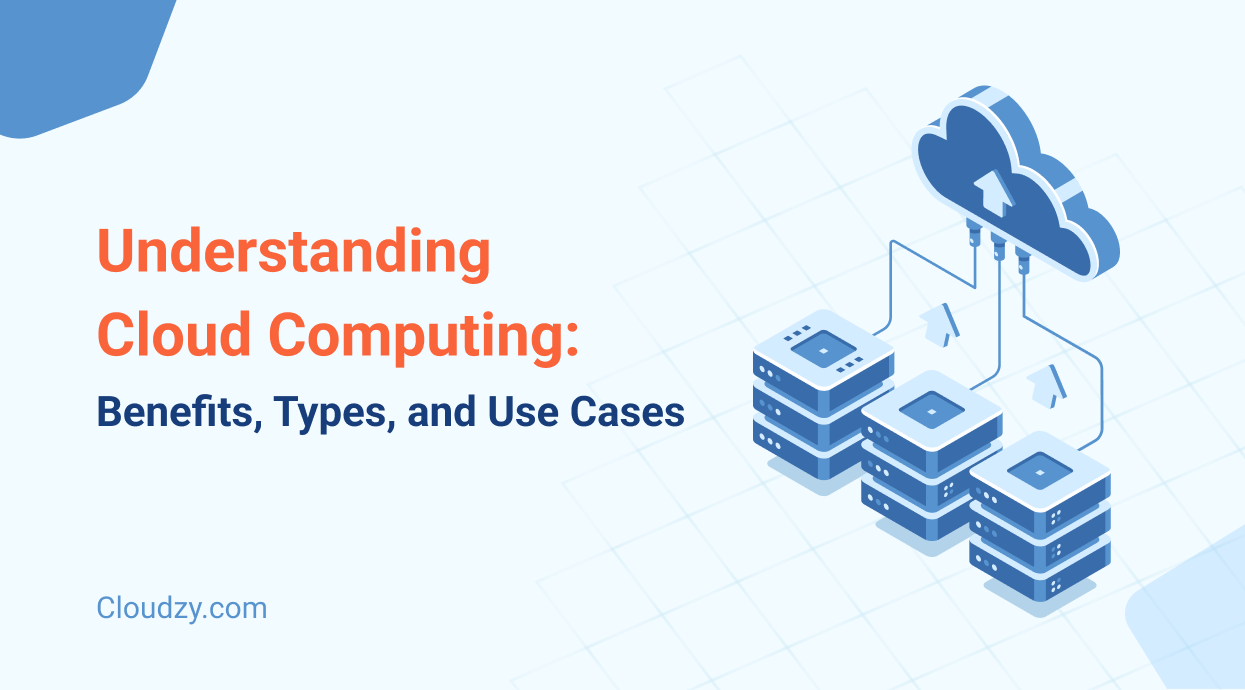So, it’s 2025, and building a website is still a big deal—maybe even more than ever. With tons of platforms out there, Webflow vs WordPress still pop up in almost every conversation. As the Content Management Software market is projected to generate US$23.17 billion globally by 2025, selecting the appropriate platform becomes increasingly critical. And yeah, people love to debate which one’s better. But honestly? The better question is which one works better for you.
Understanding Webflow and WordPress in 2025
Here’s the thing: Webflow and WordPress both help you build websites, but they go about it in totally different ways. Webflow’s great if you’re a visual thinker. It’s made for designers and folks who want to launch something that looks clean and professional—without messing around with code. WordPress, on the other hand, is more of a do-it-all system. It’s open-source, and it’s been around forever, so developers, content creators, and marketers love it for its flexibility and strong blogging features.
Webflow and WordPress: Market Share and Target Audience
If you look at numbers, WordPress still runs the show. It powers about 43% of websites around the world. That’s a lot. It’s especially popular with bloggers, businesses that post a lot of content, and even big companies that need something super customizable. Webflow doesn’t have that kind of reach yet, but it’s definitely growing. Webflow’s adoption has grown to 0.8% of all websites, representing a 1.2% share in the CMS market. A lot of designers, freelancers, and smaller businesses like how quick and easy it is to get something good-looking online.
Webflow and WordPress: Ease of Setup and Use in 2025
Setting up a site in Webflow is pretty straightforward. You get hosting, domain stuff, and even an AI guide to walk you through things—all built in. So yeah, launching a site without touching a line of code? Totally doable. WordPress takes a bit more legwork at first. You’ll need to choose a hosting provider, register your domain, install a theme, and pick the right plugins. It’s not hard, but it can feel like a lot if you’re just getting started.
Once you’re set up, WordPress really shines for blogging and managing lots of content. Webflow has its own CMS too, and it’s solid, but if you’re a marketer or someone who posts content constantly, it might feel a bit clunky in comparison.
Customization Capabilities of Webflow and WordPress
This one’s pretty simple: WordPress wins when it comes to pure customization. With over 13,000 themes and 60,000 plugins, you can pretty much build whatever you want—assuming you know what you’re doing (or know someone who does). Webflow’s got fewer templates, around 6,000 or so, but the visual tools are excellent. You can create something that looks polished and modern without having to write code, which is a huge plus for non-techy folks.
Pros and Cons of Webflow
Pros: Super intuitive visual editor, built-in security through AWS, and it’s fast when you need to get something live.
Cons: Blogging tools are kinda basic, integrations are limited compared to WordPress, and it can get pricey if you’re working with a bigger team.
Pros and Cons of WordPress
Pros: Great for managing content, tons of customization options, and the plugin library is ridiculously huge.
Cons: The setup process can be intimidating, keeping plugins and security up to date takes work, and maintenance never really stops.
Webflow vs. WordPress: Security Considerations
Security’s a big deal, no matter which way you go. Webflow makes it easy—everything’s hosted through AWS, and the security’s already baked in. If you don’t want to deal with the tech side of things, that’s a big plus. WordPress puts more of the responsibility on you. You’ve gotta pick the right plugins, stay on top of updates, and make sure your hosting provider isn’t sketchy. It’s not rocket science, but it does take a bit of care.
SEO Optimization: Which Platform Excels?
WordPress is kind of the go-to for SEO, especially with tools like Yoast. You can tweak metadata, fine-tune keywords, and really dial in your optimization. Webflow makes SEO feel less complicated—great for beginners—but if you’re deep into SEO work, you might find it a little too hands-off.
Collaboration and Teamwork in Webflow vs WordPress
If you’re working with a big team, WordPress makes life easier. You can add as many users as you want and assign roles without worrying about extra charges. Webflow’s setup is more limited—you’re charged per seat, which can add up fast. That said, if you’re a designer working solo or with just a couple of clients, the built-in collaboration tools get the job done.
Integrations: WordPress Plugins vs. Webflow Apps
WordPress easily takes the crown here. With over 60,000 plugins, it connects with just about anything. Webflow’s integration list is way smaller (about 100 apps), but it covers most of the basics. Both platforms work well with tools like Zapier, so if there’s no direct connection, you can usually find a workaround that does the trick.
Quick Comparison Table: Webflow vs. WordPress
| Feature | Webflow | WordPress |
| Ease of Setup | Quick, built-in hosting, visual assistant | Complex, requires external hosting, domain |
| Ease of Use | Intuitive visual design but limited CMS capabilities | Powerful CMS, steeper learning curve initially |
| Customization | Visual editing, fewer templates (~6,000) | Extensive customization, 13,000+ themes, 60,000+ plugins |
| Security | Built-in security (AWS), minimal user maintenance | Requires plugins, regular manual updates |
| SEO Optimization | Automated basic SEO, limited advanced controls | Extensive SEO customization via plugins like Yoast |
| Collaboration | Seat-based pricing, ideal for smaller teams/designers | Unlimited user management, suited for large teams |
| Integrations | ~100 core apps, integrates with Zapier | 60,000+ plugins, extensive integrations via Zapier |
| Pricing Structure | Predictable, higher upfront monthly fees | Free core software; variable costs for hosting, plugins, themes |
| Ideal Audience | Designers, small businesses, freelancers | Bloggers, enterprises, marketers, developers |
Performance and Load Times: Webflow vs WordPress in 2025
Speed matters. Nobody likes waiting around for a site to load, and neither does Google. That’s why performance is one of those things you just can’t ignore when deciding between Webflow and WordPress.
Webflow makes things pretty easy in this department. It’s built on top of AWS (Amazon’s web hosting backbone), and everything’s already set up for you—CDN, caching, all that good stuff. So, right out of the gate, your site loads fast. You don’t have to think much about it, which is kind of refreshing.
With WordPress, it really depends. If you’ve got solid hosting, a clean theme, and you’re careful with your plugins, you can get a fast site too. But that’s the thing—you have to be careful. Too many plugins or a bloated theme, and things can slow down real quick. You’ll probably end up tweaking settings or installing caching tools just to keep up.
So yeah, Webflow’s a no-fuss option when it comes to speed. WordPress takes a bit more work, but gives you more say in how everything runs. If you’re into that kind of control, it can totally be worth it.
Learning Curve and Support Resources
Webflow does a nice job holding your hand at the beginning. Their tutorials are clear, step-by-step, and built right into the platform. And Webflow University? It’s like having a smart, friendly coach who actually knows how to explain things. If you’re not super familiar with how websites work, you’ll probably feel at home here.
WordPress, on the other hand, isn’t exactly plug-and-play—especially in the early days. Getting everything set up, figuring out which plugins to use, and just keeping it all running can take some time to get used to. But here’s the tradeoff: WordPress has a huge community. Like, massive. So even if things get a bit tricky, you’re not alone. There’s probably a blog post, YouTube video, or Reddit thread for whatever you’re dealing with.
Webflow makes learning feel guided. WordPress throws you into the deep end—but gives you the tools to swim once you find your rhythm.
Building eCommerce: Webflow vs WordPress in 2025
Webflow’s pretty solid if you just need a simple shop to get up and running quickly. It handles basic eCommerce features well, and it’s super user-friendly. Setting things up doesn’t feel like a chore, which is always nice. But the moment your store starts to grow—or you want more advanced stuff, like custom shipping setups or more detailed inventory management—it gets a bit tricky. Webflow’s great for the basics, but not really built for more complicated eCommerce needs.
WordPress, especially with WooCommerce, is like having a big ol’ toolbox. It can feel a little overwhelming at first because there’s so much you can tweak. But if you’re willing to learn your way around, the flexibility is huge. You get to control almost every part of your store—from payment options to translations. And as your business grows, WordPress is more likely to keep up without you having to jump through hoops.
Bottom line: if you want something quick and easy, Webflow can totally work. But if you’re thinking long-term and expect your store to evolve, WordPress gives you more room to grow.
Future-Proofing Your Website with Cloud Hosting
No matter which platform you end up going with, one thing’s for sure—your site needs reliable hosting. There’s no way around it.
That’s where something like Cloudzy’s VPS Hosting comes in. It’s not about fancy bells and whistles—it’s about giving your website a stable, fast, and secure place to live.
So why does that matter? Simple. With Cloudzy, you’re getting fast SSD drives (so your pages load quicker), worldwide server locations (so your visitors don’t have to wait forever), and built-in protection to keep the bad guys out. If you’re running WordPress, this can seriously help keep your site fast and safe without you constantly stressing over every little update. And even if you’re using Webflow for your live site, having Cloudzy as a test space makes it easy to try stuff out without risking anything.
Final Thoughts: Webflow vs WordPress in 2025
So, how do you decide?
If you want a site that looks great, loads fast, and doesn’t need much babysitting, Webflow might be your best bet. It’s super design-friendly, easy to use, and honestly kind of fun once you get the hang of it.
But if you’re planning something bigger—like a blog-heavy site, content-driven business, or anything that needs custom features—WordPress is probably the smarter call. It’s more work upfront, but that flexibility pays off over time.
Neither one’s better across the board. It really just depends on what you’re building, how hands-on you want to be, and how much time you’re willing to invest.
 WordPress VPS Hosting
WordPress VPS Hosting
Get yourself an efficient and easy WordPress VPS for hosting your website, at the cheapest price out there. VMs Running on powerful hardware with NVMe SSD storage for increased speed and reliability.
Read MoreFrequently Asked Questions (FAQs)
Is Webflow better than WordPress?
Not exactly better—just different. Webflow’s great for visual design and fast launches. WordPress is better for content-heavy sites that need more control.
Are there other sites similar to WordPress?
Yep. Platforms like Joomla, Drupal, Wix, and Squarespace all try to do similar things. But none of them really match WordPress when it comes to customization and plugin options.
How beginner-friendly is Webflow compared to WordPress?
Webflow’s definitely easier for beginners, especially with its visual editor. WordPress takes more effort to learn, but it opens up more possibilities once you’re comfortable.
Does Webflow have plugins like WordPress?
Sort of. Webflow has an app marketplace with around 100 integrations. WordPress? Way more—over 60,000 plugins covering just about everything you can think of.
Which platform is cheaper, Webflow or WordPress?
WordPress usually starts off cheaper. But the costs can add up with paid plugins, themes, and better hosting. Webflow includes hosting in its plans, so you pay more upfront, but it’s predictable.
Which platform has faster load times?
Webflow tends to be faster out-of-the-box. It’s already set up for speed. WordPress can be just as fast, but only if you set it up right with good hosting and optimization.
Can you use custom code with Webflow and WordPress?
Yep. Webflow lets you drop in bits of code here and there. WordPress gives you way more freedom if you’re comfortable with deeper customization.
How effective is content management on Webflow vs. WordPress?
WordPress still takes the win for content-heavy sites. It’s built for blogging and content publishing. Webflow’s CMS works well for simpler stuff but can get awkward if you’re managing a ton of posts or pages.
What kind of advanced features does WordPress provide?
Tons. Think custom user roles, SEO tools, eCommerce with WooCommerce, multi-language support, and a plugin for almost anything you can imagine.
What can you learn from Webflow University?
Pretty much everything you need to get started and level up. They’ve got super clear tutorials that walk you through how to use Webflow—even if you’ve never built a site before.