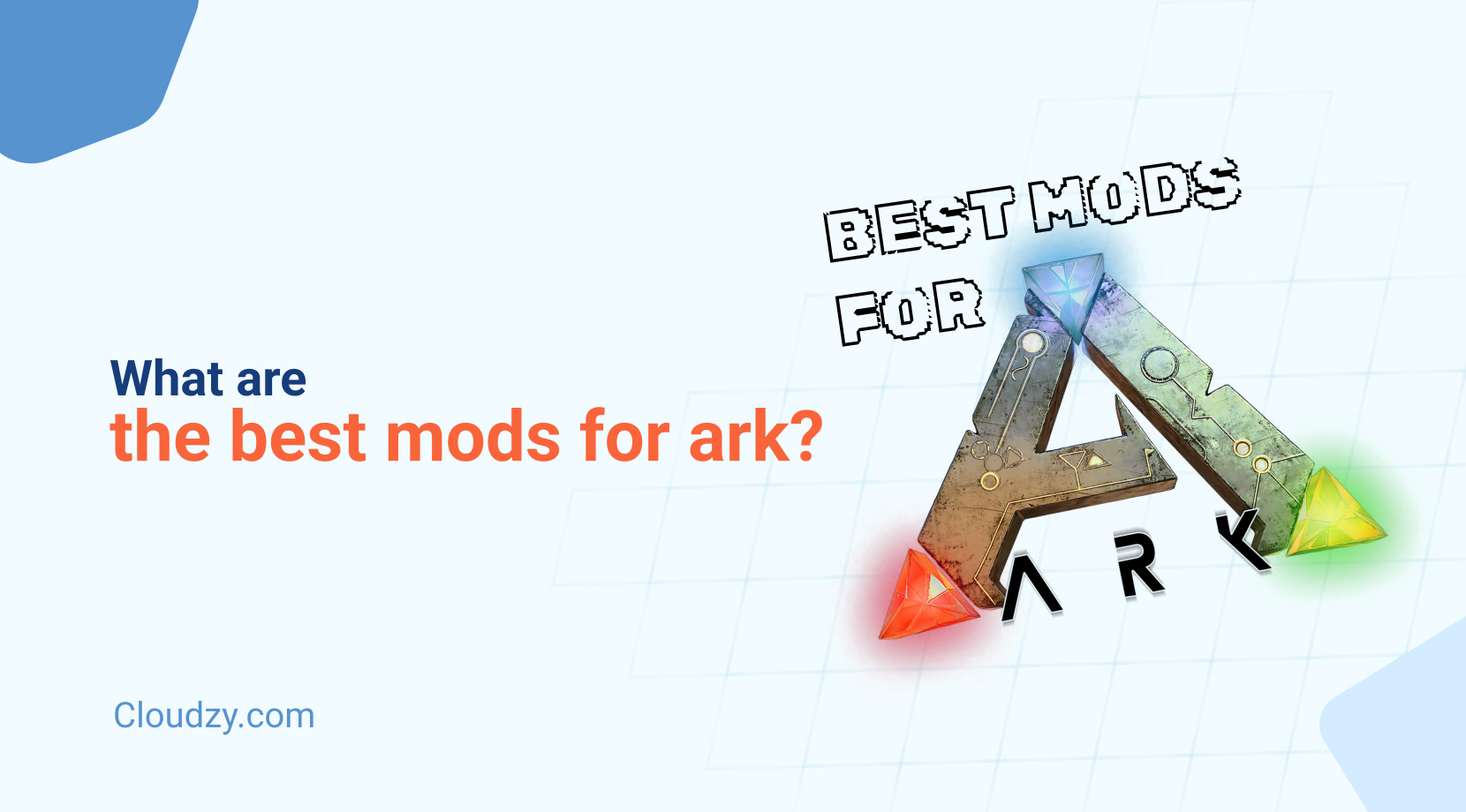Hypixel, set up by Simon Collins-Laflamme in 2013, is one of the most famous Minecraft servers with excellent game modes. While millions play for fun due to its innovative gameplay, some still have trouble accessing the Hypixel IP address, which is a necessary step to connect to the Hypixel Minecraft server. With big community involvement and continuous updates, Hypixel keeps presenting new and exciting experiences.

What is Hypixel?
Hypixel is a very popular Minecraft multiplayer server that is known for hosting tons of custom minigames, including popular game modes like BedWars, SkyWars, Build Battle, and Murder Mystery. Since it first started in 2013, Hypixel has had millions of players from all over the world and is a great place to go play competitive or casual Minecraft.

In order to connect to the server you have to connect through the official Hypixel IP, sometimes described as Hypixel server IP, Hypixel server IP address or Hypixel IP address. If you are going to join the server, this connection detail is important for experiencing everything that Hypixel has to offer: from PvP, to building, you are guaranteed to get an amazing experience on this Minecraft server and can compete or just create and build with other players in a very well maintained and consistently changing server.
What is the Hypixel IP?
The Hypixel IP is the address you type into your Minecraft Java Edition to join one of the world’s most popular minigame servers:
The official Hypixel server IP Java Edition Only: mc.hypixel.net

How Can I Connect to Hypixel Server?
Connecting to the Hypixel server is simple and easy; however, you will need to be on Minecraft: Java Edition to join. Here are a few steps to quickly get you started:
1- Open Minecraft: Java Edition
You will need to make sure you have the official Java Edition of Minecraft installed. Hypixel does NOT support Bedrock Edition (console, mobile devices, or Windows 10/11 Store).
2- Click on Multiplayer
On the main menu hit “Multiplayer”. This will take you to a screen to view all saved Minecraft servers.
3- Click on “Add Server”
Hit the “Add Server” button; this will bring up the server configuration screen where you will enter your connection information to connect to Hypixel.
4- Fill out Server Information
Server Name: You can enter anything, e.g., “Hypixel”, that is easiest for you to recognize.
Server Address: Enter the Hypixel IP (also known as the Hypixel server IP address). The server IP address points your game to the Hypixel server.
5- Save and Join
Hit “Done” and it will save the server to your server list. Select Hypixel in your server list and hit “Join Server”.
6- Login and Begin Playing
After connecting, you are now in the Hypixel main lobby, where you can choose from the many fun minigames, play with other people, join your friends or just jump right into a competitive game.

Pros and Cons of Hypixel
At this point it is worth it to explore in detail some of its pros and cons. This way, you will have a much better understanding of other properties and qualities of the game as well as its weaknesses, and therefore will be able to make a more informed decision. Let’s start with the pros!
Hypixel Pros
If you’re familiar with Hypixel, you’re well aware of the multitude of advantages it offers. Let’s delve into a few of them.
-
Variety of Game Modes
Offers classic favorites like BedWars and SkyWars, plus unique modes like Build Battle and Murder Mystery.
-
Engaging Gameplay
Each mode is designed to be challenging and fun, keeping players entertained.
-
Innovative Approach
Constantly developing fresh and unique game modes to keep things exciting.
-
Custom Features and Tools
Cosmetics, quests, and in-game currencies add layers of customization and goals.
-
Community Engagement
Regular updates and feedback opportunities build a strong player community.
-
High Player Population
Millions of active users mean you’ll almost always find games and teammates.
-
Strong Anti-Cheat Measures
Dedicated systems help maintain fair gameplay and reduce cheating.
-
Frequent Events and Updates
Seasonal events and new content keep the server dynamic and engaging.

Hypixel Cons
While Hypixel is a popular Minecraft server known for its many benefits as mentioned, there are a few downsides to consider.
-
Overcrowding
High popularity leads to long wait times and crowded lobbies.
-
Limited Accessibility
Only available on Minecraft Java Edition, excluding Bedrock players.
-
Challenging Game Modes
Some modes are difficult and may frustrate casual players.
-
In-Game Purchases
Some features require spending real money, which can feel pay-to-win.
-
Occasional Lag and Downtime
Heavy traffic and maintenance sometimes affect performance.
-
Strict Rules and Bans
Automated bans can happen, and appeals may be slow or difficult.
-
Limited Mod Compatibility
Mods and custom clients are often restricted due to anti-cheat policies.

Requirements to Play on Hypixel
Before you begin playing on Hypixel, be sure to meet the required requirements. Below is what you will need to play:
1- Minecraft Java Edition (PC/Mac only):
Hypixel only supports the Java version of Minecraft. Hypixel cannot support Bedrock editions (Windows 10/11 edition, Pocket edition, console editions such as Xbox, PlayStation, or Switch).
2- Official Minecraft Account:
You must own a paid, official Minecraft Java account. Cracked/pirated/lots of muffins version will not work on hypixel. If your account is cracked or pirated, it simply won’t connect to Hypixel.
3- Minimum System Requirements
- CPU: Intel Core i3 (4th Gen or newer) or AMD A8 or equivalent
- RAM: 4 GB (Minimum recommended; Minecraft requires at least 2 GB, but more is ideal)
- Graphics: Intel HD 4000 / AMD Radeon R5 or better; supports OpenGL 4.4 or newer
- OS: Windows 7 or newer, macOS 10.12 Sierra or later, or most Linux distros
- Storage: 1 GB for Minecraft + additional for mods/resources (~4-5 GB total recommended)
Note:
Hypixel only supports the latest Minecraft version regardless of time. So in your Minecraft launcher make sure that it is set to that latest version at the time of writing this article. The latest version that you are going to need to connect to the Hypixel IP for Minecraft address is the 1.25.5 patch, known as “Spring to Life”. If you already don’t have this latest version, it will automatically download when you select it on your launcher.

Are Mods Allowed on Hypixel?
Hypixel has strict rules regarding the use of mods or modifications. While some mods are allowed, others are prohibited, and using certain mods can result in a ban from the server. The Hypixel IP is one of the most popular Minecraft servers worldwide, and it’s important to understand the server’s rules to avoid any issues.
The allowed mods on Hypixel are those that do not provide players with an unfair advantage over other players. Examples of allowed mods include minimaps, damage indicators, and optifine, which improves the game’s performance. However, mods that provide features like X-ray vision, fly hacks, or auto-aim are strictly prohibited on the server.
It’s important to note that the list of allowed and prohibited mods can change at any time, so it’s always a good idea to check the Hypixel server’s official website or community forums for the latest information on Hypixel allowed modifications.
Additionally, players should always use caution when downloading and installing mods and ensure they come from a trusted source to avoid the risk of malware or viruses.

Final Words
In conclusion, the Hypixel server may be one of the most popular and widely-played Minecraft servers on the planet. With an awesome and growing arrangement of minigames, custom content, and community events, they continue to attract millions of players worldwide. By using the official Hypixel IP address, players can join and take part in a colorful world and enjoying creativity, competition, and collaboration.
🚀 Want to Host Your Own Minecraft Server?
If you’re a Minecraft enthusiast ready to go beyond just playing and want to host your own games, Cloudzy offers a premium Minecraft VPS package designed specifically for game hosting. Starting at just $4.95, you can launch a powerful server backed by AI-powered Minecraft server DDoS protection, global data center locations for optimal ping, and scalable resources to grow with your player base.
Learn more about Minecraft server IP address and get step-by-step instructions to get your custom world up and running.
Don’t wait—get Cloudzy’s Minecraft VPS today and start building your own blocky empire with unmatched freedom and control!